Know Magento
yet another magento blog
Tag Archives: featured products
Add Featured Products on Homepage in Magento
Posted by on May 17, 2011
Adding featured products in Magento is very easy. Just follow the steps mentioned below.
- Log in to your Magento Admin end.
- Go to Catalog > Manage Categories.
- Select Root Category of your choice. By default only one Root category is available named “Root Catalog”.
- Now click on Add Subcategory button on left and name new subcategory “Featured” (this name can be anything of your choice).

- If you do not want to load category on store front-end then Is Active to No.
- If you do not want your category to be appeared in navigation set Include in Navigation Menu to No.
- After creating the category you will see the category name and ID on the page title. Note down the ID of your category which is mentioned after ID: label in Category title on page. See the image below for reference.
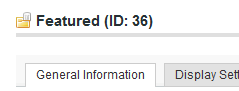
- Add few Products in newly created Featured category. Read more of this post